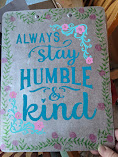I just looked back at the last post I typed. 2016!!! Where did the time go. I have not been very crafty, well that is not completely true. I did teach myself how to sew and starting making bags. I made my first bag from a pattern and was so proud, then when I started using the bag, I decided I did not like the bag, so used it as the base to design my own bags. I did very well at selling these.
 This was my first bag. I actually made the insert before the bag. There was also a credit card holder, a cell phone case and two little zippered bags. The handle was flimsy and the bag did not have a very good lining so it did not hold up well. So I gave it a try at designing my own.
This was my first bag. I actually made the insert before the bag. There was also a credit card holder, a cell phone case and two little zippered bags. The handle was flimsy and the bag did not have a very good lining so it did not hold up well. So I gave it a try at designing my own. 
 This was THE BAG. The handles are much better. I added a tab across the top with a button closure, a zippered pocket inside along with 3 other open pockets inside and a key fab sewn in so I could find my keys quickly. Lots of pockets around the outside and now that I got a design I liked, I could make this bag out of lots of fabrics.
This was THE BAG. The handles are much better. I added a tab across the top with a button closure, a zippered pocket inside along with 3 other open pockets inside and a key fab sewn in so I could find my keys quickly. Lots of pockets around the outside and now that I got a design I liked, I could make this bag out of lots of fabrics.
 Then in March the Pandemic hit and we were all told to stay home, and wear masks, So not only did mask making taking over my whole days but I could make complete matching sets of mask, bag, wristlet, journal cover.
Then in March the Pandemic hit and we were all told to stay home, and wear masks, So not only did mask making taking over my whole days but I could make complete matching sets of mask, bag, wristlet, journal cover.I received a Cricut Maker for Christmas. To be honest. I was so excited to begin with, but after opening the box (which comes with practically NO INSTRUCTIONS.) It did not take long to get very frustrated with my new toy. To the point that I was contemplating returning the machine. I have wanted this version of the Cricut for a few years now but I could not justify the cost since I already owned the Cricut Explore Air and the Silhouette. The biggest draw for this machine was the fabric cutting abilities. I should have done a little more research, though. My old pc is a dinosaur and takes forever to boot up.
I have a great laptop that I absolutely love but Cricut Design Space does not like it at all. It is a Chromebook and guess what? It is not compatible with Design Space.
So it left me with these options...
Return the machine and go back to using my Silhouette, which is another awesome die cutting machine (without the extras of thicker material and fabric).
Buy a new computer, which was not in my budget.
Move my machine to my office and use the business computer. This option was my least favorite. The computer is top of the line with tons of memory and bells and whistles. But it is for work and it's not set up for Bluetooth. Which is another reason I was excited about getting a Cricut Maker.
Plus, if you have read any of my past posts, you know I have a whole room dedicated to my crafts and is loaded to the max with supplies. So I would have to move supplies up to my office. Not an ideal situation. Or constantly be going up and down the stairs for supplies.
My excitement was diminishing very quickly.
I starting looking up Facebook groups, You Tube videos, any posts I could find for a work-around. And it looked like I was back to returning the machine or buying a new computer. AAAUUUGHH!!
I did start using it with the office computer. The machine was easy to use, since i was already familiar with die cutting machines. Design Space is another story. Why does it seem so difficult to add my own images?
At about this same time a good friend asked me if I would teach her how to use Cricut. I was still learning the system myself but we had a little play date and made a few things. It turned out to be a perfect combination. She knows computers way better than I do. And I know die cutting machines so together we figured a lot of things out. To top the day off, we even made a trade. She had an old ipad she was going to recycle and I had my older Cricut machine the Explore Air. I gave her my older Cricut machine and she gave me her i-Pad. I feel like I was making out so I added a bunch of paper, tools, a paper trimmer. I forgot to give her the brayer I told her about. But she will get that they next time we have a crafting day.
Yah! I still have no idea how to use an i-pad but I am learning. The nice thing is there are tons of videos available using an ipad with Design Space. I just need to take some time to watch some of them.
So I will be moving my Maker back into my craft room as soon as I feel comfortable with the ipad.
I will share what I have made so far...
First I decorated my machine, The colors are very light but I was trying for the pale green of Grogu from the Mandalorian. I download this image, cleaned it up a little and made it a cut file. Afterwards I found out I could have saved time and bought the SVG file but it was a good learning experience.Then I started looking around my house to see what I can label. These little buckets I found at the Dollar store, perfect for crafting tools. These little white boxes I usually will scatter around on tables when we have company. They have small games in them, Yatzee, Left, Right, Center, playing cards, etc. Now they are labeled so people will know what they are.